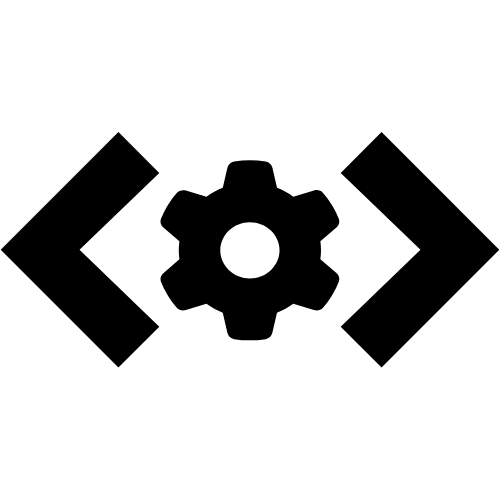Word and Character Counter
Count the number of words and characters (with or without spaces) in your text.
Enter text below to count the number of characters and words.
No. of words: 0
No. of characters (with spaces): 0
No. of characters (without spaces): 0
What is the Word and Character Counter Tool?
The Word and Character Counter Tool helps you analyze text by calculating the total number of words, characters (including spaces), and characters (excluding spaces) in the provided input. It is a simple and effective tool for anyone working with text-based content.
Features
- Word Count: Calculates the total number of words in the input text.
- Character Count (with spaces): Counts all characters in the input text, including spaces.
- Character Count (without spaces): Counts all characters in the input text, excluding spaces.
Use Cases
- Writers and Editors: Ensure text meets specific word or character count limits for articles, blogs, or assignments.
- Social Media Managers: Check word or character counts for social media posts (e.g., Twitter, Instagram captions).
- Students: Validate text length requirements for essays or projects.
- General Users: Quickly analyze text length for any purpose.
How to Use
- Enter your text in the Input field.
- View the results for:
- Number of words.
- Number of characters (with spaces).
- Number of characters (without spaces).
- Adjust your text as needed to meet your requirements.
Example Usage
Input:
Output:
- No. of Words: 9
- No. of Characters (with spaces): 44
- No. of Characters (without spaces): 35
Why Use This Tool?
The Word and Character Counter Tool simplifies text analysis, saving time and effort. Its real-time calculation makes it convenient and user-friendly for writers, students, and anyone needing quick feedback on text length.